How to navigate to step definition from the feature file in VS code
- Install Cucumber for Visual Studio Code plugin
- Go to the settings of the plugin.

- Locate the cucumber. Features setting and click on Edit in Settings.json.

- This will open the settings.json file under Application Support/Code/User (On mac)
- Basically, this is not the settings file you can find inside the .vscode/settings.json file at your project.
- Add the exact format of the feature files are available.
- Then at the same file, locate cucumber.glue.
- If not, add a new entry as for the below format.
- Save and restart the VS Code.
- Now you should be able to navigate to the step definition quickly from your feature file.
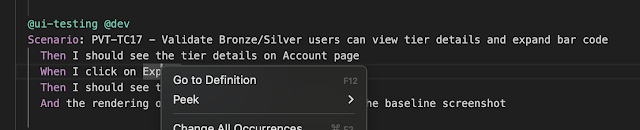



No comments:
Post a Comment